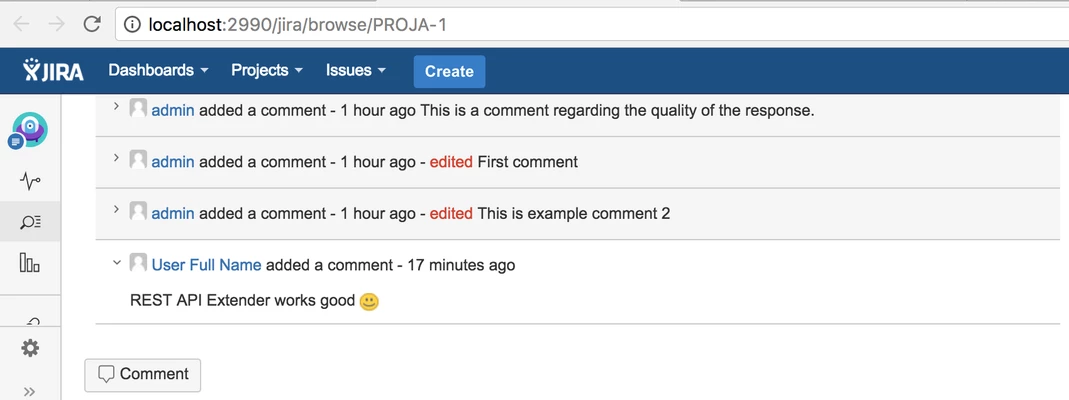Since v. 1.7.0 - changes in supported endpoint URLs - JIRA_URL/rest/* |
Available for:
JIRA administrator - includes all of the following REST API:
JIRA_URL/rest/*
dedicated user groups (since v. 1.7.0 - please check REST API Configuration page)
Available for:
JIRA administrator - includes all of the following REST API:
JIRA_URL/rest/*
dedicated user groups (since v. 1.7.0 - please check REST API Configuration page)
It’s simple, just add into REST API request new header parameter contextUser containing username in the context of which we want to execute REST API.
See how use contextUser in unix curl command
Create CURL command (admin credential, new header contextUser set to user) and run it.
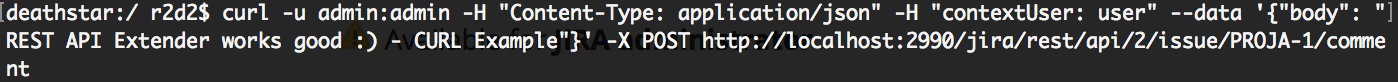
|
Response in terminal
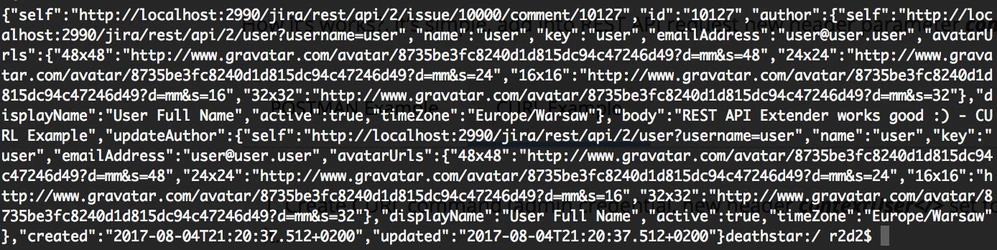
|
Jira view
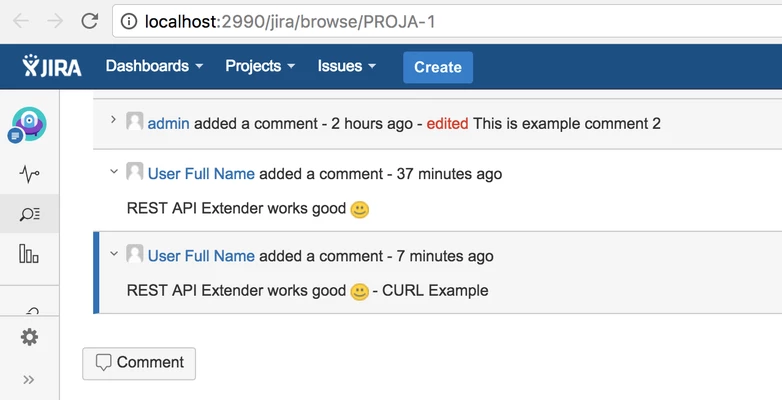
See how use contextUser in Postman
Use in authorization section a user with administrator privileges
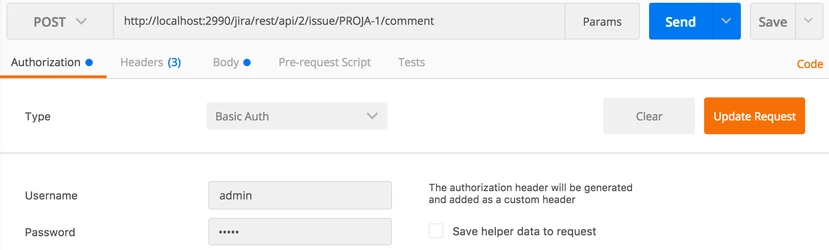
In context section add new header contextUser. Enter in value another user name, for example i used user named user
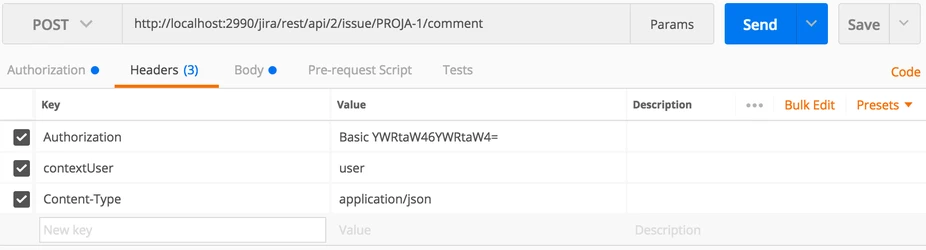
Set body for specific REST and click Send
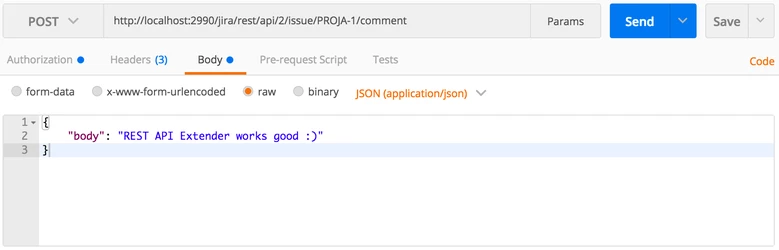
Comment was added to issue for user user. Response body looks like this:
|
Jira view